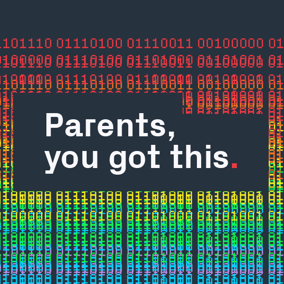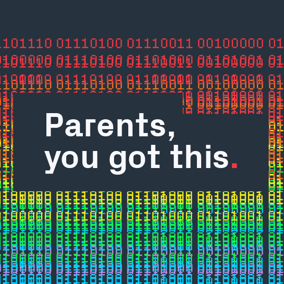Machine Code Mario: A parent's guide to computing at home
This week’s workshop in our computing at home teaching series is Machine Code Mario, a workshop that will introduce your children to machine code – the language of computers.
Machine code is another name for binary code, the 1’s and 0’s that are used to control everything your computer does!
Part 1 of this workshop is perfect for ages 5 -16 years. Part 2 of the workshop is suitable for 8 -16 years.
Find all the resources and worksheets here!
Part 1 of the workshop will introduce why computers use binary code and explain how to complete some simple binary conversions. Students do not need a copy of Super Mario Maker 2 to complete part 1 of this workshop.
· To help your child get a better understanding of how to convert binary into decimal (‘normal’ numbers) we will complete some conversion exercises.
· Once your child understands how to complete these conversions, we will create a paper plan for a Mario level which requires a binary conversion for completion.
Part 2 of the workshop will teach your child how to convert the paper level design they created in part 1 into a real Mario level using Super Mario Maker 2 and then test it. A copy of Super Mario Maker 2 is required to complete part 2 of this workshop.
· Super Mario Maker 2 is a Nintendo Switch game that allows players to design and create their own Mario levels.
· Once the level is complete, your child will learn how to use different types of testing to make sure their level is fit for purpose and make any necessary improvements.
· If your child enjoys making the beginners Machine Code Mario level in this workshop, they might like to watch the intermediate and advanced videos included in our workshop resource pack to learn different techniques for creating their Machine Code Mario levels.
I hope your little learners enjoy Machine Code Mario please do get in touch with me at estelle@ukie.org.uk if you have any comments or feedback on the workshop.