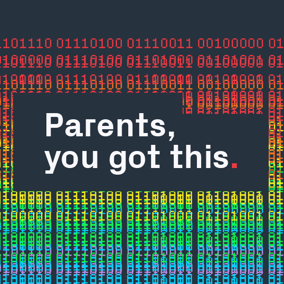Switched on Sound: A parent’s guide to computing at home
Following on from last week’s workshop, Scratch Stories, this week’s workshop in our computing at home teaching series is Switched on Sound, a workshop that will teach your child all about how computers represent sound.
This workshop is perfect for ages 7 -16 years.
Find all the resources and worksheets here!
Part 1 of the workshop will begin with a brief tour of the history of digital sound and then embark on a series of interactive activities to investigate different aspects of how sound can be represented digitally.
· To begin, we will learn about graphical scores and how sound can be represented using images
· We will then investigate how punch cards have been used to represent sound and how these can also be used to represent binary numbers
· Finally, we will investigate soundwaves and how differently shaped waves create different sounds
Part 2 of the workshop will dive deeper into the theory of digital sound using the Nintendo LABO!
· To begin, we will learn about using punch cards with the LABO piano to control a drum machine
· Next, we will learn how vibration is used to create the sounds you can hear coming out of the piano and we will link this back to what we learnt in part 1 about sound waves
· Finally, we will learn how to create different instrument sounds on the LABO piano by investigating what a waveform is
I hope your little learners enjoy Switched on Sound, please do get in touch with me at estelle@ukie.org.uk if you have any comments or feedback on the workshop and don't forget to check out all our past workshops, here.