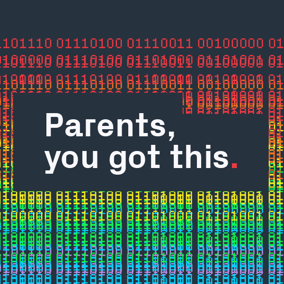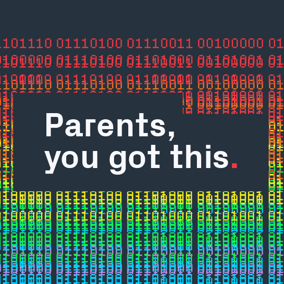10 unplugged activities to teach computing at home with everyday household objects
We’re here to support teachers, parents and anyone who loves computer science with our variety of ‘unplugged’ playful computing* activities that use everyday household objects, so grab the playdough and dust off that jigsaw!
*Unplugged computing is the collective noun given to activities that are designed to teach computational thinking skills, computing concepts, procedures and processes without the use of any digital technology. For example, activities may make use of resources such as playing cards, string and playdough.
Here at Digital Schoolhouse, our aim is to engage young people with ingenious, out-of-the-box computing and as classrooms begin to close there is no reason why you can’t occupy curious minds, at home, with these simple educational activities. Our resources are adaptable, fun and free, so please go ahead and explore our online library.
You may notice that some of the language within these activities is tailored towards teachers, however they really are accessible for parents to replicate at home too - the Ukie team have long been our guinea pigs! Rest assured, our DSH elves are working busily behind the scenes to bring even more parent-friendly resources to you over the coming days and weeks.
So, while away some time by teaching your littluns key computational thinking concepts, in addition to exploring different subjects from English to Physics.
Remember to share images of your #ComputingAtHome activities on Twitter and tag @DigSchoolhouse
1. MAKING FACES: PLAYDOUGH PROGRAMMING
Suitable for: All ages
Minimum no. of participants: 2
How does it work? Work in pairs. One person (the programmer) instructs the other (the human computer) to create a playdough model of an image based on verbal instructions alone.
What do you need?
-
Playdough or use homemade salt dough - you just need flour, salt and water. Using salt dough means you can bake your creations and paint them afterwards too!
-
Images (download images here or use your own)
What do you learn?
-
Highlights the importance of precision and logic in sequencing instructions
-
Algorithmic thinking and decomposition
⇒⇒⇒ DOWNLOAD HERE

2. JAZZY JIGSAWS
Suitable for: All ages
Minimum no. of participants: 1
How does it work? Simply, assemble your jigsaw and think about the strategy that you adopt in order to solve your puzzle. More specifically, think about your strategy as an example of algorithmic thinking.
What do you need?
What do you learn?
-
Logical reasoning, problem solving, algorithmic thinking, decomposition, abstraction, generalisation, evaluation
⇒⇒⇒ DOWNLOAD HERE
3. THE COMPUTATIONAL THINKING DUCK
Suitable for: All ages
Minimum no. of participants: 1
How does it work? Give each person a set of bricks and tell them to build a duck. Now see what they come up with!
What do you need?
-
6 Lego bricks (or digital version of lego bricks available here)
What do you learn?
-
Creative problem solving, algorithms and algorithm design, abstraction, evaluation, logical reasoning
-
Tackles key concepts in Engineering and Physics
⇒⇒⇒ DOWNLOAD HERE

4. PAINT BY PIXELS
Suitable for: All ages
Minimum no. of participants: 1
How does it work? Create your own pixelated graphics using a spreadsheet or piece of squared paper.
What do you need?
-
Spreadsheet or squared paper
What do you learn?
-
Digital literacy skills, data representation
⇒⇒⇒ DOWNLOAD HERE

5. ACCIDENTAL ADVENTURES
Suitable for: All ages
Minimum no. of participants: 1
How does it work? Roll the dice and create a randomised story using your allocated word arrays.
What do you need?
-
6-sided dice
-
Digital or printed version of the blank story and word arrays (or you may wish to jot down your word arrays on a physical or digital notepad)
What do you learn?
-
Programming concept of arrays (data structures), English terminology, English writing
⇒⇒⇒ DOWNLOAD HERE

6. COMPUTATIONAL WORD GAMES: WORD SNEAK
Suitable for: All ages
Minimum no. of participants: 2
How does it work? Have a conversation with your partner and without breaking the flow, sneak your hidden words into what you say. The first person to use all their hidden words wins the game.
What do you need?
-
Printed word cards (or you may wish to make your own)
What do you learn?
-
Key computing terms and links to English
⇒⇒⇒ DOWNLOAD HERE

7. COMPUTATIONAL WORD GAMES: THREE WORD STORIES
Suitable for: All ages
Minimum no. of participants: 2
How does it work? Take it in turn to tell a continuous story using only three words each. Find a way to get your partner to say the hidden word without using it yourself.
What do you need?
-
Printed word cards (or you may wish to make your own)
What do you learn?
-
Key computing terms and links to English
⇒⇒⇒ DOWNLOAD HERE

8. ORIGAM-ORITHMS: ALGORITHMS
Suitable for: All ages
Minimum no. of participants: 1
How does it work? Complete your set of origami instructions, which use a combination of images and written instructions. Reflect on the set of rules used to create your item(s) as an example of algorithmic thinking. Think about what parts of the animal or object are not included in the origami version as an example of abstraction.
What do you need?
-
Origami paper (or you can cut paper into squares)
-
Origami templates/instructions (download here)
What do you learn?
-
Algorithmic thinking, abstraction and decomposition
⇒⇒⇒ DOWNLOAD HERE

9. GUESS WHO
Suitable for: All ages
Minimum no. of participants: 2
How does it work? Guess the identity of the character chosen by the other person, by asking a series of questions to eliminate the others.
What do you need?
-
Printed photos (or use your own)
-
Character profiles for each photo (or create your own)
What do you learn?
-
Algorithmic thinking, decomposition, abstraction
⇒⇒⇒ DOWNLOAD HERE

10. GAMEBOOK COMPUTING
Inspired by the work of Ian Livingstone who authored the original Fighting Fantasy series.
Suitable for: 7-11+ years (KS2 onwards)
Minimum no. of participants: 2
How does it work? Read an interactive storybook or ‘gamebook’ - in which you choose your own ending types. Use or create your own flowchart to compare the different narrative paths that your story takes, in comparison to other people.
What do you need?
-
Gamebook
-
Gamebook flowcharts ideally for the story being read (they may need to be created) or you may use one of the flowcharts here
What do you learn?
-
Logical thinking, algorithmic thinking, abstraction, decomposition and evaluation skills
-
Inspiration for creative writing
⇒⇒⇒ DOWNLOAD HERE

Remember to share images of your #ComputingAtHome activities on Twitter and tag @DigSchoolhouse
Keep your eyes peeled for more activities coming your way soon!
If you have any questions, please contact the team: dsh@ukie.org.uk